Many of my clients have recently noticed a rise in direct traffic and an increase in leads from AI tools and large language models (LLMs) like ChatGPT, Bard, and Perplexity. While the source of this traffic often appears as “direct” in analytics, it’s increasingly likely that some of it originates from LLM-based user behavior.
To get better visibility, I set up a custom way to track LLM traffic in Google Analytics 4 (GA4).
Table of Contents
3 Ways to Track AI / LLM Traffic
You can try any of these approaches depending on your workflow:
- Use regex filters in the User Acquisition report by
source/medium - Build a Looker Studio dashboard
- Create a custom GA4 report in the Explore section (this is what I recommend)
How to Set Up a GA4 Explore Report for LLM Traffic
Here’s a quick step-by-step using GA4’s Exploration tool:
- Go to Explore > Free Form Exploration
- Remove all existing segments
- Create a new session segment with this condition:
Session source/medium matches regexSuggested Regex:^.*(ai|\.openai|copilot|chatgpt|gemini|gpt|neeva|writesonic|chatsonic|nimble|outrider|perplexity|google.*bard|bard.*google|bard|edgeservices|astastic|copy\.ai|bnngpt|claude|anthropic|mistral|mixtral|llama[23]?|huggingface|huggingchat|cohere|you\.com|youchat|pi\.ai|inflection|poe\.com|poe|replika|jasper|forefront|quora|deepmind).*
Feel free to tweak this based on the LLM tools your audience uses. - Name your segment: “AI/LLM Traffic”
- Remove all existing dimensions and add:
- Dimension:
Session source/medium - Row:
Session source/medium
- Dimension:
You’ll now be able to see a clearer view of LLM-originating sessions within GA4.
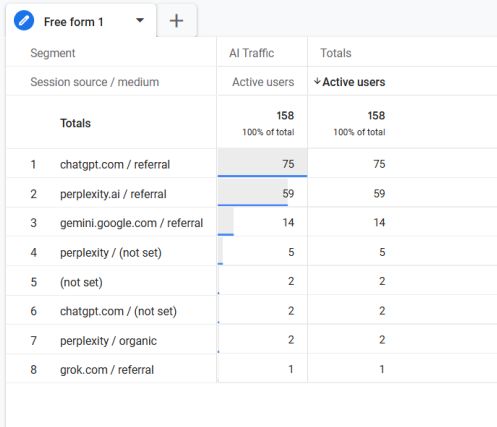
Why This Matters
With LLMs becoming the layer between users and traditional search, attribution is evolving. Monitoring this emerging traffic source helps identify what content gets surfaced by LLMs — even when it’s not directly ranking on Google.
Got a Better Method?
If you’re tracking LLM visibility in a more reliable or scalable way, let me know. This space is changing fast — and we’re all still figuring it out.